One of the most prominent search features in Google is the “Top stories” news box. Appearing at or near the top of search results on desktop and mobile for some of the highest volume search queries, the Top Stories box can send a boatload of traffic to publishers’ sites. And if that kind of prominence isn’t enough, the addition of a “LIVE” badge might just be the thing to send your clicks soaring.
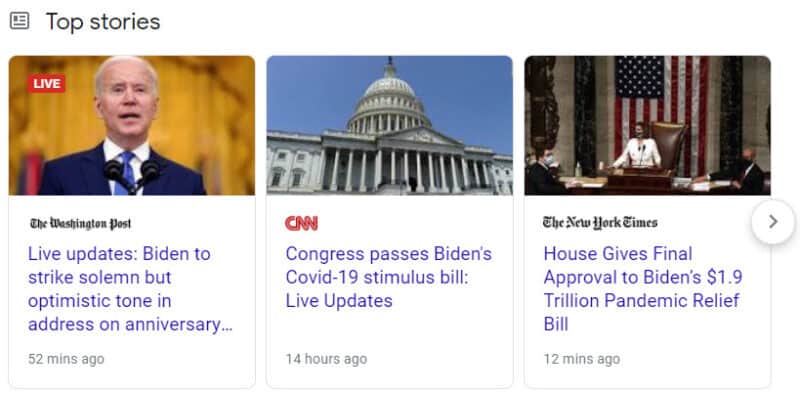
If you’ve been wondering how to get one of those nifty red “LIVE” labels in your Top Stories results, or maybe you’ve implemented the appropriate markup but haven’t yet seen the “LIVE” label, this post might help shed some light on the subject.
What is a Live Blog?
Live blogs are web pages that are updated frequently to provide rolling coverage of an event in real time. A given live blog is typically published at a single URL and updates appear on the page in reverse chronological order, each with a unique timestamp and headline.
Live blogging isn’t new. Back in the day, bloggers would often live blog industry events, for example, to update their readers on the latest happenings and announcements from the event.
In November 2015 Google officially announced (on Google Plus—you’ll have to take my word for it) that they were making the markup that powers live blog carousels publicly available (along with the “LIVE” badge). That’s when live blogs became much more interesting to news publishers.
Where do Live Blogs Appear in Google?
Today, there are two experiences in Google Search that highlight live blog content:
1. A red label that says “LIVE” in the upper-left corner of a live result in the Top Stories carousel.
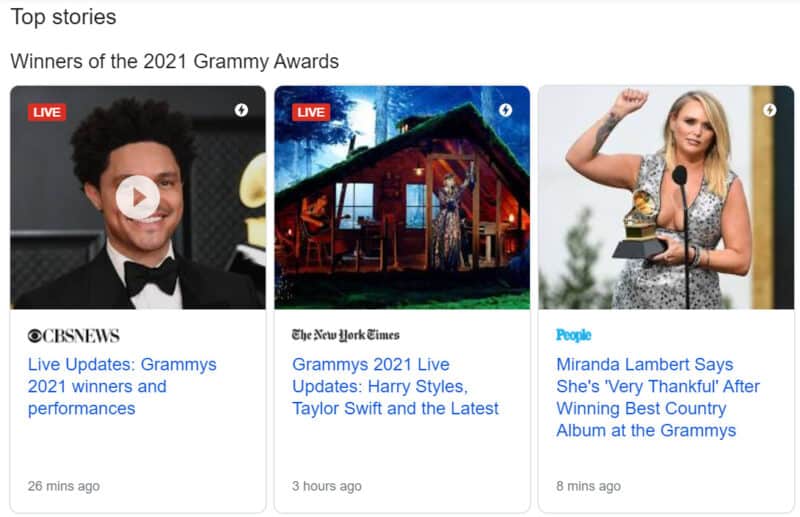
2. A dedicated live blog carousel for specific live blogs from individual publishers. You can see the individual live blog updates via a right-to-left scroll:
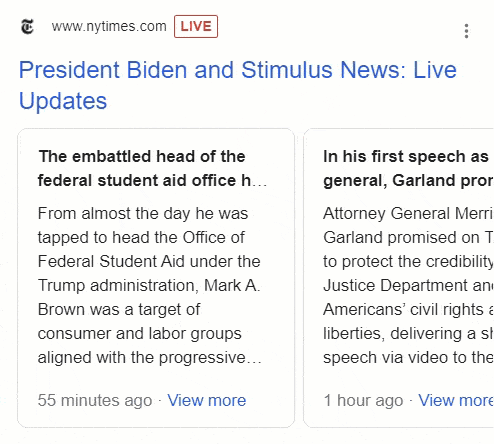
How Live Blogging Won the 2020 Election
About a year before the 2020 election, The New York Times recognized that their Live template was going to be one of their key assets when it came to winning prominent Google exposure for their 2020 election coverage. They set to work in creating a Live template, taking time to solicit input from multiple stakeholders and rigorously workshop it.
And then came March 2020. We all know what happened in March.
Unexpected as it was, it turned out that the Coronavirus coverage ended up providing the Times with ample opportunity to test and refine their Live template. Their Storylines team (on the Product side of the house), in partnership with SEO and Editorial, worked to make the live blog template bigger and better throughout 2020.
According to Christine Liang, Director of SEO for The New York Times, “Live blog was the most essential template to nail down for the election. We relied on the template every day leading up to the election, day of election and post-election.”
And it wasn’t only the Times that benefitted from live blogging the election coverage. In a recent Botify Webinar, Ryan Sholin, Director of Business Development for WordPress VIP, shared some eye-popping stats from their client, FiveThirtyEight.com.
During Election week, the website shattered its own records with 1.3 billion page views from Monday through Friday. On Tuesday night alone, the website served 132,000 requests per second.
Ryan didn’t specifically claim that traffic was driven by results with the “LIVE” badge, but given the frequent side-by-side appearance with the NY Times for election week mega-searches like “election results,” I’m going to go out on a limb and say their live blog appearing in Top Stories was a major contributor to those stats.
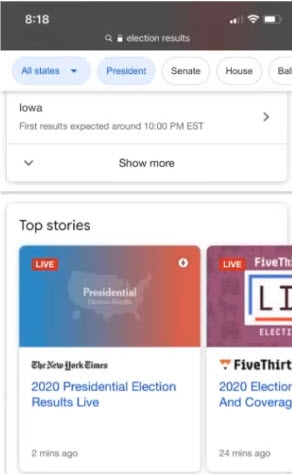
For major events, it seems increasingly likely that one or more (if not all) of the most visible spots in the Top Stories box will include a LIVE result. The New York Times has apparently noticed that, too. According to Christine Liang, “Live coverage is an integral part of our newsroom strategy, and we will continue to make investments on the product side and the resource side.”
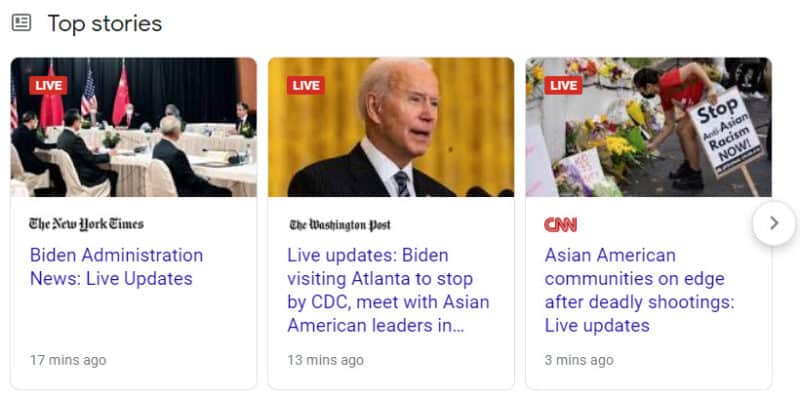
Live Blog Leaders Among U.S. News Publishers
The chart below, courtesy of Chelsey Heath at Trisolute News Dashboard, shows which publishers are getting the most live blog visibility in the U.S.
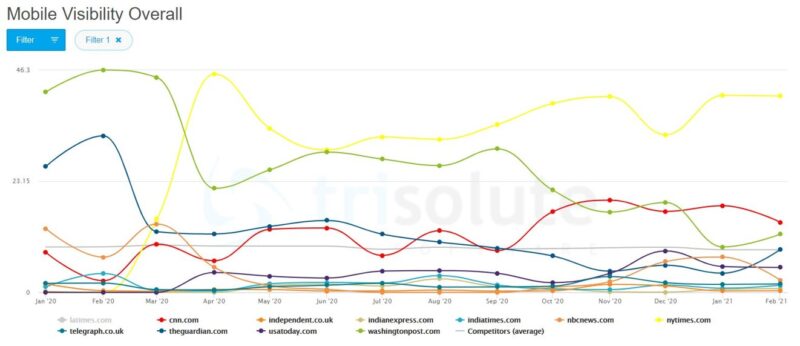
The labels are a little small, so here’s a quick rundown of the top 5 news publishers getting “LIVE” visibility in February 2021:
- The New York Times
- CNN
- The Washington Post
- The Guardian
- USA Today
Based on that chart, it looks like The New York Times made quite a splash with their Coronavirus coverage on their new Live template last March (much to the chagrin of The Washington Post and The Guardian). Seems like their planning paid off.
USA Today got their Live template off the ground in April 2020 as well. While it didn’t immediately take off like the Times’ did, their growth has been consistent. According to Kyle Sutton, Sr. Product Manager, SEO, Gannett / USA TODAY NETWORK, “The use of a live coverage template has been a valuable way to elevate our network’s coverage of timely events in Google search, from elections and COVID to sports and award shows.”
While it’s good to see some new publishers in the mix, there still aren’t that many getting LIVE visibility. Three of the sites in the graph above—The Guardian, Washington Post, and The Telegraph—were part of the initial pilot Google did back in 2015 to help launch the live blog carousels.
Can Just Any Publisher Get the “LIVE” Badge?
Whether or not you can get the “LIVE” badge without being whitelisted by Google depends on the type of live result you’re talking about. Here are the two scenarios:
1. The “LIVE” Badge in Top Stories
To get the “Live” badge in Top Stories, you need to implement LiveBlogPosting markup. And according to a source at Google, there is no additional approval or whitelisting required. Any publisher will be automatically considered for “LIVE” badge visibility in Top Stories if the markup is properly implemented and they’re in compliance with Google News content policies.
Adam Sherk, VP of SEO & Digital Strategy at Define Media Group, also confirmed that he knows firsthand of several publishers successfully using live blogs that did not request inclusion or have any direct interaction with Google before appearing with the “LIVE” label. According to Sherk, “They just created a live blog template and implemented the necessary markup and have been getting the Live badge in Top Stories on a regular basis.”
But before you roll up your sleeves and jump into the technical details, there are a couple of things you need to know.
First, I recommend you get your hands on a copy of Google’s LiveBlogPosting developer document. It has specific guidelines and required properties that aren’t specified as such in the LiveBlogPosting entry on Schema.org. If your publication has enough sway with Google to have a rep, I recommend reaching out to them to ask about it. If that’s not an option, you might find it helpful to follow my recommendations below.
Second, you’ll want to ensure you’re currently appearing in Top Stories carousels with some regularity. Adding LiveBlogPosting schema doesn’t impact rankings and it won’t open some magical back door that enables you to start appearing in Top Stories if weren’t already.
And, of course, keep in mind you’ll need to be using AMP to qualify for Top Stories carousels on mobile—at least for now.
2. Dedicated Liveblog Carousels
Appearing in these result types (like in the NY Times gif above) apparently does still require whitelisting through Google’s Early Access Program, according to the same source at Google. The signup form for that program has been accessible here since at least 2016, but I have no idea if that form is still being monitored. Fill it out and see what happens.
How To Implement LiveBlogPosting Schema
If you don’t have a Google rep who can provide you with their internal LiveBlogPosting Schema documentation and you want to give it a shot anyway, you can try using my recommendations below.
Just keep in mind that this is not official guidance from Google. The only official, publicly available documentation for implementing LiveBlogPosting that I’m aware of is the entry on Schema.org and the AMP documentation for Live Blog.
Curiously, Google took down their previously published documentation for Live Blogs, which eagle-eyed fellow SEO consultant, Barry Adams, noticed a while back:
Read into that what you will. If it doesn’t make sense to have the docs public just yet, why did they publish them back in 2015 and officially announce they were being made public?
Anyway, below are what I think are the most important LiveBlogPosting elements for a successful live blog implementation.
LiveBlogPosting
LiveBlogPosting is the primary markup that provides Google with the most important details for the live blog overall. Below are the fields I recommend including:
Important Schema Properties for LiveBlogPosting
- about (use Event for the @type—details below)
- dateModified (use the timestamp of the most recent liveBlogUpdate entry)
- datePublished
- coverageStartTime
- coverageEndTime
- headline
- url
- image ⇒ url, width, and height
- keywords
- mainEntityOfPage @id (match the canonical of the article)
- Publisher & Author information inside the LiveBlogPosting object (I’m not listing out the specific fields here, but I suggest handling these the same way you would with Article markup)
- liveBlogUpdate (you’ll include one of these entries for each update—details below)
Specific Fields for Events
I recommend either using Event or SportsEvent for the @type in the ‘about’ property. Here are some specific recommendations for each:
Event
Example: Election Night Results | 2020 Presidential Election
SportsEvent
- about ⇒ name (use a consistent format that includes the matchup, event name, and league name)
Example: Gonzaga vs. Illinois | 2021 NCAA Basketball Tournament | NCAA
- about ⇒ competitor (use SportsTeam or Person)
- about ⇒ startDate
- description
Individual liveBlogUpdate Entries
These are the rolling content updates that make your live blog a live blog. Each time you update the content with a new entry, a new liveBlogUpdate should be added to the markup:
- @type BlogPosting
- datePublished (timestamp for this specific entry)
- articleBody (the full content of the update)
- image (an image for this specific entry)
- url (same as the main URL of the article, but should also append a unique hash/anchor for this specific entry)
Example: https://www.clickseed.com/liveblogposting-schema#entry2
- video (if the update contains a video—include thumbnailURL)
- author (author for this entry)
- headline (headline for this entry)
- image (image for this entry)
amp-live-list
Fortunately there is some documentation still available for this important aspect of the live blog implementation: amp-live-list. The amp-live-list container regularly polls the live blog hosted on your servers for new content and then updates the reader’s browser as new updates become available.
The link above will lead you to plenty of good information for implementing amp-live-list, including how to tackle pagination and deeplinking, so I won’t regurgitate it all here.
The main point I want to make about amp-live-list is that it’s an important setting if you want your updates to be reflected in Top Stories. Since your articles are being served from the AMP cache, you need to let that cached copy know when there’s an update. Using amp-live-list is how you accomplish that.
How to Live Blog An Event: Tech Tips & Editorial Strategy
Format: The typical format essentially builds off of a standard article template. The most common style opens with the latest news and/or a “What you need to know” section. The individual liveBlogUpdate entries typically appear in reverse chronological order, with the latest update at the top. Each update has its own headline and timestamp, and you can embed images and videos with each liveBlogUpdate. It’s also a good idea to include a “LIVE” label of your own with an indicator near the headline that when the last update occurred.

Headline: In the main headline, I recommend using “Live” or “Live Updates” or something similar. You want to make it really clear in the headline that this is a live blog. I typically see a more generic title for the overall live blog (eg. “The latest on Joe Biden’s presidency: Live updates”) and then each liveBlogUpdate entry will have its own headline.
How Often to Update: you need to have a pretty fast cadence of updates to maintain visibility. If the last update looks stale, that’s not a very attractive live result and it’s going to negatively impact CTR and visibility. There’s no rule here and I don’t want to put out a specific number of minutes because it really depends on the event. If you’re covering “covid live updates” on a daily basis, posting an update every couple hours is probably a decent interval. If you’re covering “oscars 2021 updates” while the Oscars is airing live, then anything beyond 10-15 minutes is going to look stale. Whatever the event, frequently refreshing the content with new, impactful information is going to produce better results.
Timestamps: it’s crucially important to ensure Google can read your timestamps. This is one of the main culprits when it comes to having problems with the “stickiness” of the LIVE label. Be sure your timestamps match up on the main document and AMP versions, and ensure the datePublished setting on your latest liveBlogUpdate matches the dateModified setting in the overall LiveBlogPosting markup.
Deeplinking: Because each liveBlogUpdate entry will have a unique identifier appended to the URL, those URLs can be used for internal navigation (“jump links) near the top of the document. Here’s how The New York Times does it:
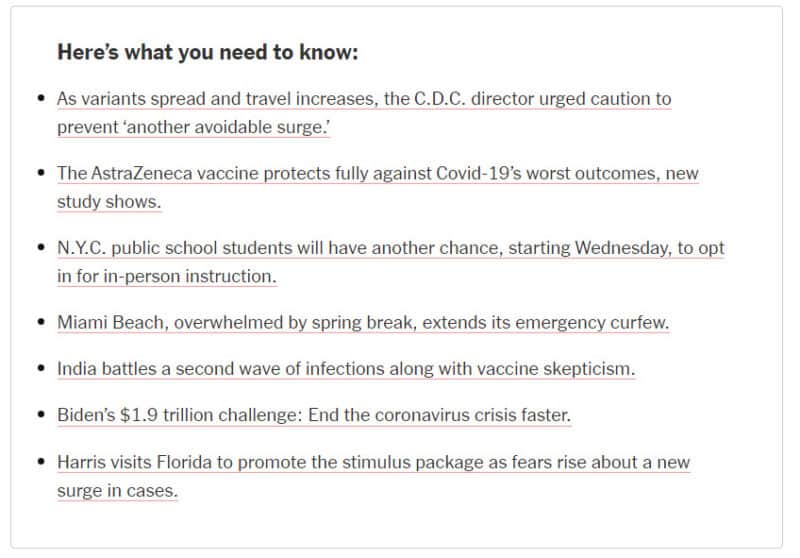
Each of those links jumps to the corresponding liveBlogUpdate entry on the page.
NewsArticle Markup: There’s no indication that NewsArticle markup is needed in conjunction with or in addition to LiveBlogPosting markup. However, I recommend including it because LiveBlogPosting has a coverageStartTime and coverageEndTime. If you want to remain eligible to appear in Top Stories outside of the coverage window, I think it’s probably a good idea to include NewsArticle markup for good measure.
“LIVE” Coverage of Long-Term Events
Years ago, before many of my magazine/lifestyle publisher clients fully realized how much of their Google traffic was actually coming from the Top Stories box (since it was all lumped together in Google Analytics), it could sometimes be a challenge to convince them to implement an editorial strategy to specifically target Top Stories. The most common refrain: “We’re not a news publisher.”
The thing is, you don’t necessarily have to publish breaking news to appear in Top Stories news boxes for broad, entity-based searches, like “ford bronco” or “taxes.”
Things are a little more competitive these days and Top Stories entries are more consistently newsy than in years past, but it’s still true that taking a broader view of what constitutes “news” can help publishers take full advantage of the opportunity presented by the Top Stories box.
In a similar way, expanding your view of what constitutes an “event” can really help you capitalize on the opportunity now presented by “LIVE” results. For example, here are some “events” currently generating “LIVE” results in the Top Stories box:
- March Madness
- The Biden Administration
- Coronavirus/COVID-19
The point is that when many people think about live blogging an event, they’re thinking about covering a very specific event on the scale of hours, like The Oscars. While that’s certainly a good idea, it’s important to understand you can get “LIVE” coverage from much longer-term events, like the ones above.
The Coronavirus “event” perfectly illustrates this point. For more than a year now, coverage of the Coronavirus has dominated news coverage. It’s not an event that happened one day, but a major event in history.
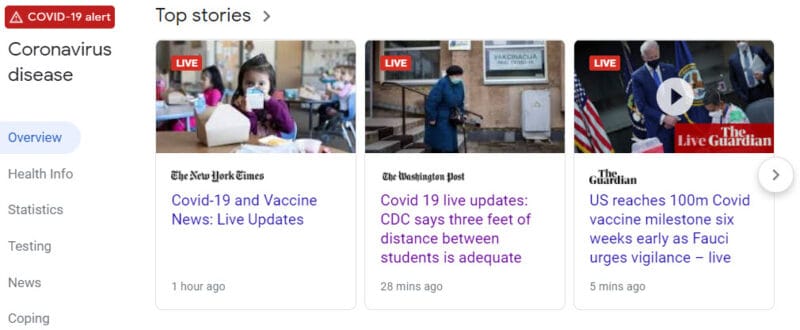
And top publishers are effectively leveraging their live templates for this event by creating a new Coronavirus page every day and parking themselves in the Top Stories box. All. Day. Long.
Here’s an example from The Washington Post. Every weekday, shortly after midnight, they put up a new live blog and update it throughout the day.
https://www.washingtonpost.com/nation/2021/03/19/coronavirus-covid-live-updates-us/
https://www.washingtonpost.com/nation/2021/03/18/coronavirus-covid-live-updates-us/
https://www.washingtonpost.com/nation/2021/03/17/coronavirus-covid-live-updates-us/
https://www.washingtonpost.com/nation/2021/03/16/coronavirus-covid-live-updates-us/
https://www.washingtonpost.com/nation/2021/03/15/coronavirus-covid-live-updates-us/
And they don’t just use their Coronavirus live blog to publish rolling textual updates. They also use it to spin off lots of additional COVID-related stories throughout the day. I think it’s an excellent approach that takes the live blog concept to a new level.
Not every news organization has Washington Post -level resources to produce 20+ articles around a single topic per day, but for those who are in that ballpark and not yet using live blogs, what are you waiting for?
According to Kyle Sutton, “If the SERP landscape for major news events is any indication, the preference towards real-time updates is not going away any time soon. I think publishers would be wise to explore the opportunity should it align well with their style of coverage.”
The 2021 Olympics is right around the corner, and I can’t think of a better opportunity to showcase a new live blog template. There’s still time to get your live blog program up and running before the opening ceremony.
Are You Live Blogging?
I’d love to hear from any news publishers not mentioned above who have successfully implemented LiveBlogPosting and appeared in Google with the “LIVE” badge. Especially if you haven’t been explicitly whitelisted for the program by a Google rep. Feel free to share your experiences and observations in the comments below.
