In the world of digital marketing, SEOs and paid search experts tend to inhabit independent but cooperative camps. If you can straddle the line and are well-acquainted with both, you’re in a particularly valuable position (and likely understand how a successful SEO plan can coexist with PPC). But besides having a deeper understanding of the role AdWords plays in a SERP (search engine results page), there’s something to be said about familiarizing yourself with the various tools that paid search marketers have at their disposal.
One such resource is the Google AdWords Ad Preview and Diagnosis tool. By design, this tool is intended for AdWords users to see if their ad comes up in Google without accruing real impressions. In the world of organic search, however, I’ve found this to be an invaluable way to test organic results pages and see how they’re affected by factors like location and device type.
Here are some ways the Ad Preview and Diagnosis tool can be a secret weapon to measuring success in your SEO campaigns.
Personalization Based on Location
Let’s say you’re working with a client that has brick-and-mortar locations across the country. For them, local SEO is extremely important – ideally, a user should find them via search if they’re near one of their stores. That said, it can be hard to verify the effectiveness of an SEO campaign that relies so heavily on personalization. How can I simulate the experience of a user searching in different parts of the country? “Easily,” if you’re using the Ad Preview and Diagnosis tool.
If your client sells surfboards in the country’s most popular surfing locales, here’s how you can see a snapshot of their local organic performance. In the Ad Preview and Diagnosis tool, try a search for “surfboards” and set the location to “Maui County, Hawaii.”
This will reveal an actual Google SERP for a search on “surfboards” in that area. From the screenshot, we get a quick glimpse of some of the top organic performers:
Now let’s change the location to another one of their stores – Santa Cruz, California – and see how the results change.
The SERP here is slightly different. In addition to seeing localized ads, some organic results are consistent between locations (i.e. Channel Islands Surfboards), while others are tailored to the area (i.e. Santa Cruz Surfboards). For a client that wants all of their stores to perform well in search, this can be a terrific way to test local searches and monitor their organic performance.
Preview Mobile and Tablet Results
In addition to customizing location, the Ad Preview and Diagnosis tool allows you to simulate a search on a number of devices, including desktop/laptop computer, mobile (e.g., iPhone) or tablet (e.g., iPad). With Google’s plan to add mobile-friendliness as a ranking signal come April 21, 2015, this can be especially useful for testing mobile searches for your website to ensure you’re performing well for desirable queries.
Better yet: use this in tandem with location-specific testing to emulate some very common user scenarios. Like a surfer in Santa Cruz using Google mobile to find his next wave-conquering board:
If you’re interested in how results may change by device, you can also adjust the operating system, software version and if the device is on Wi-Fi or a specific carrier.
Use It For What It’s Meant For – Testing Your AdWords
If you do manage AdWords for your client and aren’t already using it, the AdWords Ad Preview and Diagnosis tool is a great way to verify your ads are appearing on certain Google searches. The benefit here is you can test to your heart’s content without accruing impressions on your ads and skewing your data, which a live search will do.
As an added perk, Google will give you helpful advice if your ad isn’t show up for your paid keywords (for example, if you’ve exhausted your daily budget for the day), helping you to better optimize your campaigns. One caveat with the tool: you won’t be able to click on the results that appear in the simulated SERP.
Start Testing Smarter
In addition to the features outlined above, there are a few other parameters you can tweak, including the Google domain used to search (e.g. google.co.uk) and user language. If your client has an international presence, however, this could be just as valuable.
To note, there are personal VPN tools such as Witopia that allow you to login from a number of gateways, but they’re subscription-based and only address the location factor. As a quick and easy –and free – way to see how SERPs vary based on location, device and other factors, the Google tool can’t be beat
To try out the Ad Preview and Diagnosis tool for yourself, go to http://adwords.google.com/d/AdPreview. Unless you’re trying to diagnosis your CPC campaigns, you don’t need an AdWords account to use it. Just add this one to your bookmarks – you’ll be glad you did!
Let me know your experience in the comments and if there are other tools you’ve used to put Google through its paces.
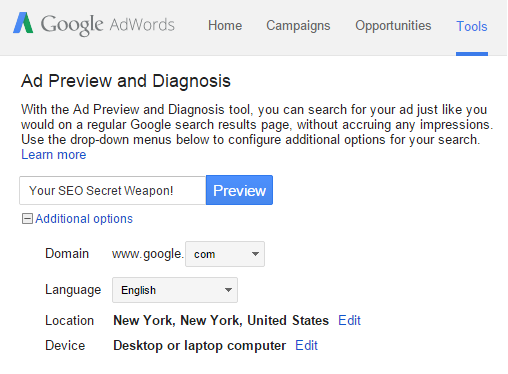
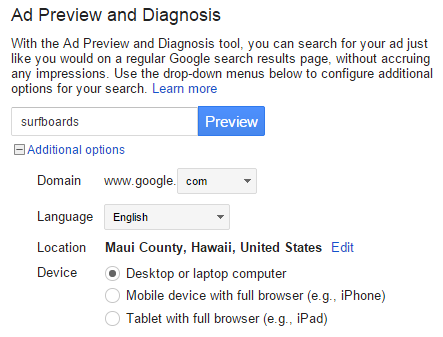
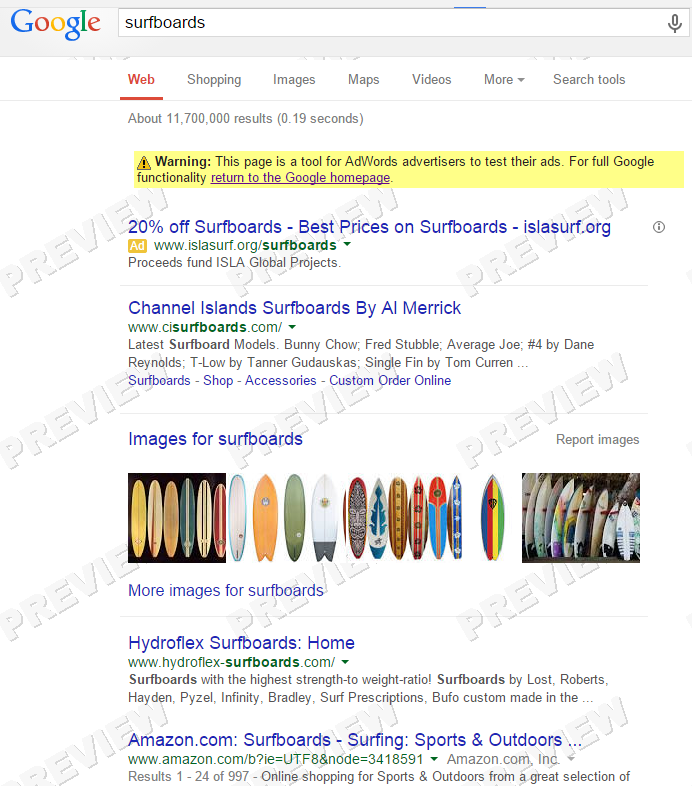
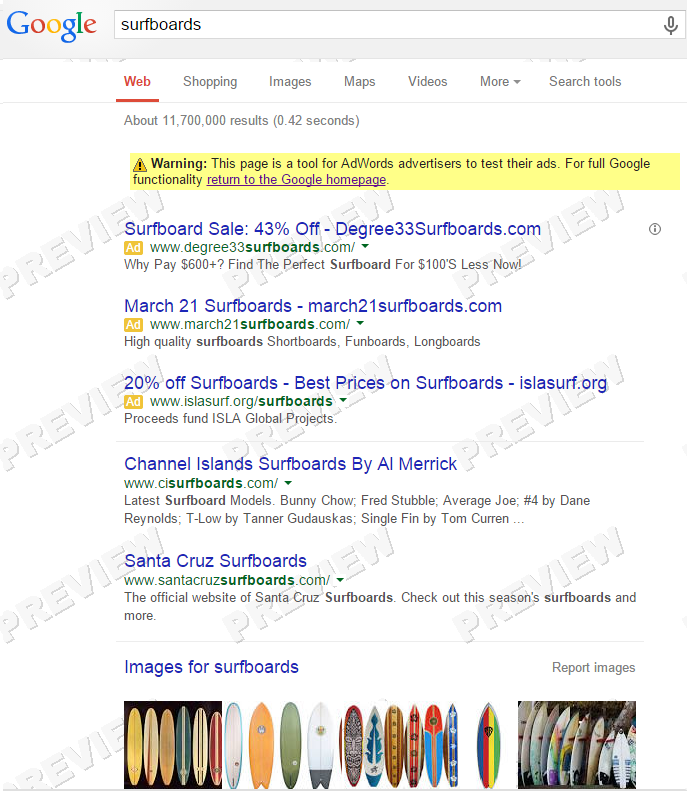
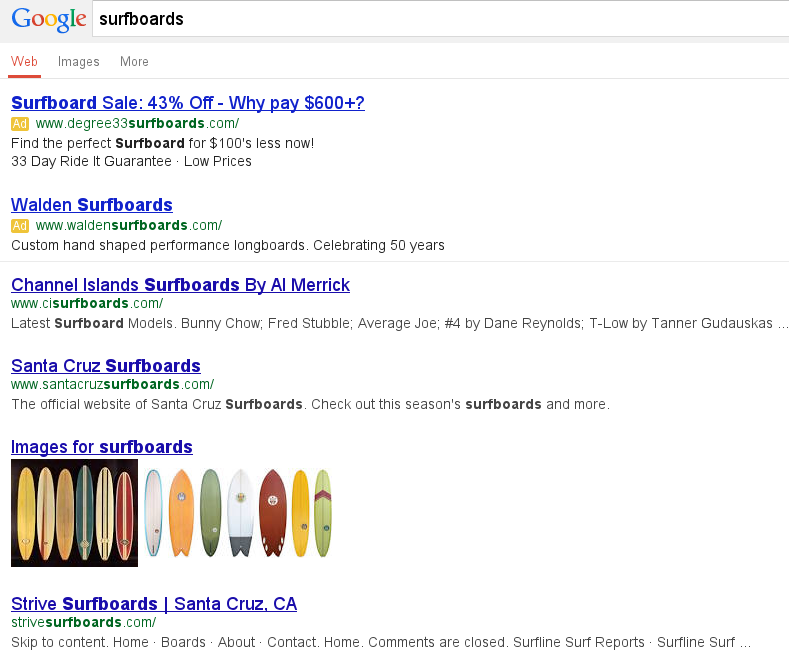
Hi Kyle,
Very interesting your post but I would like also to suggest the following URL https://www.google.com/preferences#location. There you can change your location and check full organic results. Using these preference you have much more details which can help you a lot in your local SEO strategy
BRs
Thanos
SEO – SEM
@athanlen
Hi Thanos,
That’s a great suggestion. It also has the added benefit of being able to interact with the organic results. What I like about the AdWords Preview Tool is you can use it in conjunction with device type and verify some common use cases, e.g., an iPhone search for coffee shops in San Francisco. Both tools certainly have their merit, though.
Best,
Kyle
Dear Kyle, AdWords Preview is no good!
Sure it will show you the ads, but you can’t click on them, you can’t see the landing page and analyze your competition (don’t try to copy/paste display url, it will not lead you to real landing page).
I suggest using a VPN (learn here what it is and a nice comparison: http://best-vpn.toprated.me/ ). I use it often and you just need to remember to start always with .com and not .ca etc.
Hi Martin,
There are certainly some limitations to the AdWords Preview tool, as I mentioned in the blog (inability to click on the results being one of them). A VPN may offer additional flexibility, but most are paid tools. Not only is the AdWords Preview tool free, but I feel it allows for valuable “at-a-glance” SERP analysis when location and device are a factor. Other competitive analysis tools will definitely be better for a deep-dive evaluation, but it’s a good starting point.
Kyle